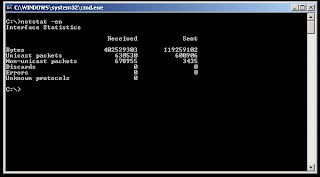Windows XP, Vista, and 7 display internet activity in packets and bytes. Sometimes when it come to compare the internet activity in two different computers running XP and Vista you might have to convert bytes to packets or packets to bytes.
Sometimes you get a feeling that Windows Vista or Windows 7 computer use more internet resources as they display the internet activity in bytes where Windows XP shows it in packets.
Instead of using Local Area Connection Window through Network connection in Control panel, you can use the command line. It will give you both bytes and packets been sent and received. Therefore, you can have a clear picture.
Command: netstat –en
You will get the Interface statistics of your machine in bytes and packets.