All your online history would be in Gmail. You cannot avoid forgetting to log of your Gmail account. Sometimes it will not close the session so some else will automatically log into your account. But you were help less you did not have control over remote sessions. That is one of the things that Gmail was missing. Not like any other emails Gmail has added this security feature which is really important. Now you can track and have full control over the remote sessions.
At the bottom of your inbox, you'll see information about the time of the last activity on your account and whether it's still open in another location:
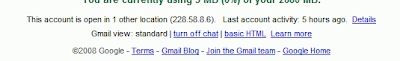
Continuing with the above example, I can see more details about my recent activity by clicking on the Details link:

With this information, I can quickly verify that all the Gmail activity was indeed mine. I remember using Gmail at the times and locations listed. Being extra cautious, I can also click on the "Sign out all other sessions" button to sign out of the account I left open at home
Official Gmail Blog: Remote sign out and info to help you protect your Gmail account: "With this information, I can quickly verify that all the Gmail activity was indeed mine. I remember using Gmail at the times and locations listed. Being extra cautious, I can also click on the 'Sign out all other sessions' button to sign out of the account I left open at home"
