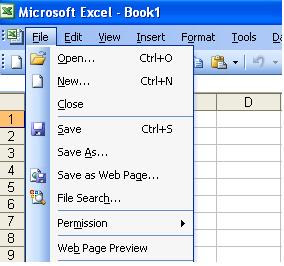 This is quite simple can be useful if you really use couple of functions only in Excel. You can change the Excel menu according to what you want.
This is quite simple can be useful if you really use couple of functions only in Excel. You can change the Excel menu according to what you want.How to change or customise Excel Menu
>> Go to "Tools"
>> Click "Customize"
>> Go to "Commands" tab
From the command tab you can drag and drop Menu items to your menu directly. "Rearrange" button simply allow you to change the order of your menu. You can make your Excel menu as you want.

